|
 Oct 12 2005, 02:27 AM Oct 12 2005, 02:27 AM
Post
#1
|
|
|
Newbie  Group: Members Posts: 2 Joined: 12-October 05 Member No.: 83 |
I have (what could possibly be rather silly) question. When I'm on a Mu* If I sit idle for a few minutes, I notice that when I type the following happens:
1. Nothing gets sent to the game and the screen just sits there.. (I solve this by manually disconnecting from the world and reocnnecting) 2. I get a disconnected message in the input window. (This is resolved by just reconnecting) I was wondering if there was a way to prevent this from happening? So if I say, leave my computer to grab a drink and a nke lunch, I don't come back to being disconnected? Thank you in advanced! |
|
|
|
 Nov 2 2005, 06:16 PM Nov 2 2005, 06:16 PM
Post
#2
|
|
|
Member   Group: Members Posts: 16 Joined: 31-May 03 From: Florida Member No.: 15 |
I don't know the technical aspects well, but apparently sometimes if a certain type of router or other connecting device sits between you and your Mu* server, an extended period (even a short one) of no user input can cause the connection to quietly drop. I know a fix to Savitar awhile back dealt with at least some of these problems, but perhaps others are still out there.
One possible temporary workaround could be to use Savitar's task and kill command. Before you step away, type something like: CODE ##task 300 who which will run a 'who' command in the Mu* window ever 5 minutes (300 seconds), keeping your connection alive. When you return you can type CODE ##kill 1 (or whatever task number was originally assigned, if it wasn't the first and only task you were running.) That might help you out a bit. Use a bit of caution though: Some Mu* do have rules against using automated processes like that, mostly to prevent people from hijacking a connection and staying online 24 hours a day, so be careful how you use it if it could get you in trouble. Anyway, that's my only thoughts ... |
|
|
|
 Nov 5 2005, 03:27 PM Nov 5 2005, 03:27 PM
Post
#3
|
|
|
Newbie  Group: Members Posts: 2 Joined: 12-October 05 Member No.: 83 |
I'll give that a shot! Thank you very much
|
|
|
|
 May 9 2006, 11:29 PM May 9 2006, 11:29 PM
Post
#4
|
|
|
Member   Group: Members Posts: 25 Joined: 10-December 04 Member No.: 62 |
I had that same problem on one particular mud, it just kind of died.. was a real pain whhen I had the mud in a backgroun window and keeping one eye on it for anny action. I'd just assume there was nothing going on as I wasn't timing out or annything, just not seeing anny scroll at all. In fact one time I closed teh window and returned to find my character had been highly chastised by an imm for idling, yikes!
I cured it by setting up a task at 300 seconds to check brief who. works a treat |
|
|
|
 May 10 2006, 10:31 PM May 10 2006, 10:31 PM
Post
#5
|
|
|
Newbie  Group: Members Posts: 4 Joined: 24-September 05 Member No.: 80 |
I had this problem with an old router of mine, which kept dropping idle connections. The command I got it to send was '@@' rather than 'who', which is a null command on most MU* codebases. That kept the connection active without spamming my screen full of who tables.
If you use a router, it might be worth checking its setting for the idle connection time. You should be able to change it, and that might get around the problem. (Mine failed to have that option, so good luck!) |
|
|
|
 Aug 5 2006, 06:24 AM Aug 5 2006, 06:24 AM
Post
#6
|
|
|
Member   Group: Members Posts: 14 Joined: 8-May 03 Member No.: 8 |
Sorry for the late reply, but if you're on a MUSH with PennMUSH 1.7.7 or higher, there's an IDLE command (all caps). Set Savitar to do ##task 130 IDLE
The IDLE command on PennMUSH keeps your router/client active but doesn't spam your screen and doesn't reset your idle time to 0, so you will look idle to everyone. |
|
|
|
  |
1 User(s) are reading this topic (1 Guests and 0 Anonymous Users)
0 Members:
| Lo-Fi Version | Time is now: 8th May 2024 - 04:26 AM |