|
 Nov 4 2004, 05:01 PM Nov 4 2004, 05:01 PM
Post
#1
|
|
|
Advanced Member    Group: Members Posts: 65 Joined: 2-May 03 From: Austin, Texas, damnit. Member No.: 5 |
Okay, you got me. I don't know how to do it. It used to be on the old forums, though, and I tried to find it on here, but no dice. Care to tell us how, again, Jay? Then stickey it, so it's always easily findable? Thanks.
->Day<- -------------------- |
|
|
|
 Nov 12 2004, 02:45 PM Nov 12 2004, 02:45 PM
Post
#2
|
|
 Administrator    Group: Admin Posts: 168 Joined: 2-May 03 From: New Hampshire Member No.: 1 |
On Jaguar, you can enable crash logs by going to the Console application (located in /Applications/Utilities/) and selecting the "enable crash logs" in the "Crashes" tab of the Console app's preferences. You can also enable "automatically display crash logs" which will make it really easy for you to copy/paste the log into an email.
On Panther, crash logs are automatically created for you. Launch the Console application (in /Applications/Utilities) and press the Logs tool in the tool bar. Drill down into the logs to ~/Library/Logs and then CrashReporter. Inside of CrashReporter you'll see "Savitar 1.3.6.crash.log". Click on that and you'll have your crash log, which you can paste to me in a bug report email. Make sense? |
|
|
|
  |
1 User(s) are reading this topic (1 Guests and 0 Anonymous Users)
0 Members:
| Lo-Fi Version | Time is now: 15th May 2024 - 02:35 AM |