|
 Jun 30 2004, 02:54 AM Jun 30 2004, 02:54 AM
Post
#1
|
|
|
Newbie  Group: Members Posts: 2 Joined: 13-January 04 Member No.: 38 |
I'm using 1.3.4 and anything that is ANSI intense is always dark grey.
If I switch all the colors in the ANSI color settings to say, green, anything tagged intense is always, dark grey. If I switch all the intense in the ANSI color settings to say, red, anything tagged intense is always, dark grey. |
|
|
|
 Nov 4 2004, 04:52 PM Nov 4 2004, 04:52 PM
Post
#2
|
|
|
Advanced Member    Group: Members Posts: 65 Joined: 2-May 03 From: Austin, Texas, damnit. Member No.: 5 |
Wow. This is a late reply, huh?
Well, try scaling back the brightness of your colors. As I understand it right now, Sav takes the color it's trying to display, then increases the RGB values of this color. If it reaches the top, it rolls over (modulus math, here). This way an appriciable difference in appearance in assured. ->Day<- -------------------- |
|
|
|
 Nov 15 2004, 03:37 PM Nov 15 2004, 03:37 PM
Post
#3
|
|
 Administrator    Group: Admin Posts: 168 Joined: 2-May 03 From: New Hampshire Member No.: 1 |
What Day spaketh is sooth.
In fact, he designed that approach with me. I'm open to suggestions on how to improve it. /jay |
|
|
|
 Nov 20 2004, 03:09 PM Nov 20 2004, 03:09 PM
Post
#4
|
|
 Administrator    Group: Admin Posts: 168 Joined: 2-May 03 From: New Hampshire Member No.: 1 |
This problem got addressed in the 1.3.7 release. Check it out.
/Jay |
|
|
|
  |
1 User(s) are reading this topic (1 Guests and 0 Anonymous Users)
0 Members:
| Lo-Fi Version | Time is now: 23rd May 2024 - 11:53 AM |