| Posted on: Feb 18 2006, 06:05 PM | |
|
Member   Group: Members Posts: 16 Joined: 31-May 03 From: Florida Member No.: 15 |
Hmm ... if they're tasks you started in Savitar, try the kill command? CODE ##kill 1 ... or whatever number the task was assigned when you started it. Usually sequentially assigned, I think. You can see all the tasks by typing this command: CODE ##show task And if you want you can just kill all tasks with this command: CODE ##kill all |
| Forum: General Discussion · Post Preview: #555 · Replies: 5 · Views: 18275 |
| Posted on: Nov 2 2005, 06:16 PM | |
|
Member   Group: Members Posts: 16 Joined: 31-May 03 From: Florida Member No.: 15 |
I don't know the technical aspects well, but apparently sometimes if a certain type of router or other connecting device sits between you and your Mu* server, an extended period (even a short one) of no user input can cause the connection to quietly drop. I know a fix to Savitar awhile back dealt with at least some of these problems, but perhaps others are still out there. One possible temporary workaround could be to use Savitar's task and kill command. Before you step away, type something like: CODE ##task 300 who which will run a 'who' command in the Mu* window ever 5 minutes (300 seconds), keeping your connection alive. When you return you can type CODE ##kill 1 (or whatever task number was originally assigned, if it wasn't the first and only task you were running.) That might help you out a bit. Use a bit of caution though: Some Mu* do have rules against using automated processes like that, mostly to prevent people from hijacking a connection and staying online 24 hours a day, so be careful how you use it if it could get you in trouble. Anyway, that's my only thoughts ... |
| Forum: General Discussion · Post Preview: #529 · Replies: 5 · Views: 21665 |
| Posted on: Nov 2 2005, 06:05 PM | |
|
Member   Group: Members Posts: 16 Joined: 31-May 03 From: Florida Member No.: 15 |
This isn't particularly a problem that I know of per se or a deal-breaker or anything like that, but ... finding some old installers on my hard drive, I noticed that Savitar 1.3.5 was uploaded as a ZIP file, but 1.3.8 and 1.3.9 are both SIT files. I'm really just curious about it ... I thought StuffIt SIT files had become so passe now that OS X so easily supports the more standard ZIP files, and DMG disk images seem so common nowadays. Does it have to do with Mac OS 9 support, maybe? Or something more ... insidious? (P.S. Great continuing work on the app, Jay. Tho I'm still holding out for text indenting.) |
| Forum: General Discussion · Post Preview: #528 · Replies: 0 · Views: 8440 |
| Posted on: Jun 13 2005, 06:32 PM | |
|
Member   Group: Members Posts: 16 Joined: 31-May 03 From: Florida Member No.: 15 |
Once again, I need to second the "indented text" option. I used to use it way back on TinyFugue and miss it a lot. An option for how arrow keys behave in the input window would be nice, too ... |
| Forum: Feature Requests · Post Preview: #489 · Replies: 2 · Views: 12125 |
| Posted on: Jun 13 2005, 06:29 PM | |
|
Member   Group: Members Posts: 16 Joined: 31-May 03 From: Florida Member No.: 15 |
Jay, I apologize for raining on your parade. I can see why saving a world document might be useful for some people, but I hope in any future versions you'll also maintain a way to keep things as they are now ... I just find it much easier to start from a single World Picker panel at launch. |
| Forum: General Discussion · Post Preview: #488 · Replies: 2 · Views: 12601 |
| Posted on: Sep 14 2004, 03:53 AM | |
|
Member   Group: Members Posts: 16 Joined: 31-May 03 From: Florida Member No.: 15 |
Overall the design looks nice and clean, Jay. One thing I might suggest ... That row of links at the top of the white box when you click the 'Savitar' tab ... About, FAQ, Screenshots, Download, etc. ... They disappear when you click on any of them, and to go to another page you have to either backtrack or click on the sun logo at bottom or on the main 'Savitar' tab again. Extra clicks. Plus people can get lost if they follow a link into one of the inner pages, like the 'Download' page. (I did, and it took me a few clicks to find where the Forums had gone.) You might consider either copying those links onto each of the pages, either as they are or in some smaller but still navigable form. Just my $.02. Otherwise looks good. |
| Forum: Free for All · Post Preview: #344 · Replies: 4 · Views: 34015 |
| Posted on: Sep 12 2004, 06:27 PM | |
|
Member   Group: Members Posts: 16 Joined: 31-May 03 From: Florida Member No.: 15 |
Just downloaded and testing it out now ... no crash yet. Thanks a ton, Jay! You rock |
| Forum: Bug Reports · Post Preview: #341 · Replies: 6 · Views: 19258 |
| Posted on: Sep 11 2004, 01:17 PM | |
|
Member   Group: Members Posts: 16 Joined: 31-May 03 From: Florida Member No.: 15 |
QUOTE (jay @ Sep 10 2004, 06:50 PM) Expect a KEEPALIVE fix soon... Thanks Jay! |
| Forum: Bug Reports · Post Preview: #337 · Replies: 6 · Views: 19258 |
| Posted on: Sep 9 2004, 02:02 PM | |
|
Member   Group: Members Posts: 16 Joined: 31-May 03 From: Florida Member No.: 15 |
I'm not sure if this is related to the above crashes or not, but I've been having crashing problems since version 1.3.4 as well. I think I've isolated the problem though: It seems that if a "keepalive" packet is set, and a disconnected window is left open, Savitar will crash at the next "keepalive" packet. I'd noticed it would crash whenever I left a disconnected window up and walked away, but wasn't sure why. Some time later I was sitting AT my computer when it crashed, and noticed it was within five minutes after I'd disconnected ... same timeframe my "keepalive" was set at. So today I set "keepalive" at zero, disabling it, and left a window up while doing my morning browsing ... no crash after a half hour. Then I set "keepalive" to one minute and tried the same thing ... sure enough, within one minute, Savitar crash. Jay, any ideas on this? Or is there further info or a specific log file you'd need to see? Thanks! |
| Forum: Bug Reports · Post Preview: #333 · Replies: 6 · Views: 19258 |
| Posted on: Aug 17 2004, 04:08 AM | |
|
Member   Group: Members Posts: 16 Joined: 31-May 03 From: Florida Member No.: 15 |
Jay, Somehow I missed the 1.3.4 update when it came out a few months ago ... The keepalive setting is terrific! Thank you! But I'd still love to see indented/outdented text options. Just thought I'd keep this thread alive. |
| Forum: Feature Requests · Post Preview: #324 · Replies: 2 · Views: 12046 |
| Posted on: May 12 2004, 05:28 AM | |
|
Member   Group: Members Posts: 16 Joined: 31-May 03 From: Florida Member No.: 15 |
Oooh. Dare I suggest .... configurable keys? I too sometimes like using up and down keys to recall previous commands, but I also tend to try to use the up and down keys to edit my line of input. Perhaps it'd be nifty if you had the up-down keys behave one way, and have command-up and command-down behave the other way, and let the user switch via Preferences which he prefers? (I don't know how difficult such user-configurable keystrokes are ...) |
| Forum: Feature Requests · Post Preview: #254 · Replies: 2 · Views: 10277 |
| Posted on: Aug 23 2003, 06:31 AM | |
|
Member   Group: Members Posts: 16 Joined: 31-May 03 From: Florida Member No.: 15 |
I've had no problems with 1.3b8 lately. Tho I don't do anything too weird or intensive ... just my $.02 |
| Forum: General Discussion · Post Preview: #147 · Replies: 6 · Views: 18932 |
| Posted on: Aug 8 2003, 06:00 AM | |
|
Member   Group: Members Posts: 16 Joined: 31-May 03 From: Florida Member No.: 15 |
I just had this same problem. Came here to post about it, but I see it's already been addressed, so I'll grab 1.3b8 in a moment. As a bit of advice to folks: As a long-time user of Savitar (and no offense, Jay) I've gotten into the habit of keeping a backup copy of both my Savitar Prefs and License files elsewhere on my harddrive, and on a backup disk. When this input problem came up, first thing I did was trashed the Prefs and License files, replaced them with copies of the backed up files, and everything was right as rain. I highly recommend backing up those files. And Jay ... yeah, sorry, I know you expect most folks to save World Documents, but personally I don't prefer the clutter of a dozen little documents for every muck and character I use ... so I'm one of those that just keeps everything saved in the World Picker. Sorry. |
| Forum: Bug Reports · Post Preview: #125 · Replies: 11 · Views: 31090 |
| Posted on: Jun 8 2003, 06:01 PM | |
|
Member   Group: Members Posts: 16 Joined: 31-May 03 From: Florida Member No.: 15 |
This is nothing vital, but man, it's something I've missed since way back in my Unix days of TinyTalk and TinyFugue in college. I used to have mine set up so that it would outdent the first line of anything said in the output window, and indent the rest of the lines two characters or so, making following the conversation in a crowded room much easier. So, for example, to steal a bit from Hamlet, a scene in his mother's bedroom might look like this: CODE TheQueen says, "Have you forgot me? Hamlet says, "No, by the rod, not so: You are the Queen, and your husband's brother's wife, and -- would it were not so! -- you are my mother." TheQueen says, "Nay, then, I'll set those to you that can speak. Hamlet says, "Come, come, and sit you down; you shall not budget; you go not till I set you up on a glass, where may you see the inmost part of you. TheQueen says, "What wilt thou do? Thou wilt not murder me? -- Help, help, ho! Polonius stirs from where he is hiding behind a curtain. He shouts, "What ho, help, help, help!" Hamlet hears the sound, draws his sword, and stabs at the figure behind the curtain. Hamlet says, "How now? a rat? Dead for a ducat, dead!" Polonius says, "O, I am slain!" Polonius dies. Polonius is sent home. Anyway. It's a little thing, but I do miss it. If it's not something that'd be difficult to program in, it might be a cool feature in some future version of Savitar. Thanks, Jay! |
| Forum: Feature Requests · Post Preview: #63 · Replies: 2 · Views: 12046 |
| Posted on: Jun 2 2003, 08:57 PM | |
|
Member   Group: Members Posts: 16 Joined: 31-May 03 From: Florida Member No.: 15 |
Y'know, I was just going thru the OLD message board, and found an old thread dealing with this problem ... it probably is my LinkSys router, which I sort of suspected, but was just looking for confirmation from anyone else with the same problem, which I found. When I have time I'll look into making a periodic ping to keep connections alive ... thanks |
| Forum: Bug Reports · Post Preview: #52 · Replies: 6 · Views: 25902 |
| Posted on: May 31 2003, 10:39 PM | |
|
Member   Group: Members Posts: 16 Joined: 31-May 03 From: Florida Member No.: 15 |
Howdy all, I've been a Savitar user since back when it was Tinkeri, but I just now found out about this message board ... yay! Anyway, I'm not sure if this is a bug per se or just something weird on my network, but I thought I'd toss it out and see if anyone has had a similar situation. If I leave a Savitar window alone for more than about ten or fifteen minutes (like if I'm distracted reading a webpage or writing an email), the window tends to lock up -- that is, all output gets suspended, so it LOOKS as though nothing has been going on in that window, even if there has been. When I do get back to the window and type any input in and hit return, it remains locked up for another minute or two, then finally spews out all the backlogged output, including the response to whatever input I just typed in. FYI: 450MHz G4 with OSX 10.2.6 (regular software updates) and 768MB RAM. Connection is a Cable Modem running to a LinkSys Cable/DSL router which serves this computer, an 8500, and an Airport base station for my TiBook. If Jay or anyone has an idea what's causing this or if there's a setting I can check in Savitar or on the router or in the computer, I'd appreciate any ideas ... Thanks! Jay, keep up the great work |
| Forum: Bug Reports · Post Preview: #48 · Replies: 6 · Views: 25902 |
 New Replies New Replies No New Replies No New Replies Hot Topic (New) Hot Topic (New) Hot Topic (No New) Hot Topic (No New) |
 Poll (New) Poll (New) Poll (No New) Poll (No New) Locked Topic Locked Topic Moved Topic Moved Topic |
| Lo-Fi Version | Time is now: 7th May 2024 - 04:43 PM |