|
 Nov 7 2007, 10:15 PM Nov 7 2007, 10:15 PM
Post
#1
|
|
|
Member   Group: Members Posts: 25 Joined: 10-December 04 Member No.: 62 |
Ok I kind of searched and had a hunt through help files, but I'm not entirely sure I found what I needed. In the game I play things can roll by way fast during a hunt or combat, and I miss vital information being given across channels. What I need is a way to capture that text into a new window as it appears. Now I figured out ##open text window, and ##send window but that doesn't really seem to be what I am looking for.
Is there a way to capture something from the game and send it to the text window? how would I go about doing it. example (ooc): Jack says, yo so I'd want the (ooc): and whatever else text is following it |
|
|
|
 Nov 11 2007, 08:18 PM Nov 11 2007, 08:18 PM
Post
#2
|
|
 Administrator    Group: Admin Posts: 168 Joined: 2-May 03 From: New Hampshire Member No.: 1 |
This is possible by using a combination of captured variables and the ##send window command. Here's how:
1) Make a trigger with the matching text as: (ooc): $$message 2) Go to the reply tab and enter this: ##send window "output" (ooc): %%message /Jay |
|
|
|
 Feb 5 2009, 11:01 PM Feb 5 2009, 11:01 PM
Post
#3
|
|
|
Newbie  Group: Members Posts: 5 Joined: 12-February 04 Member No.: 41 |
This is possible by using a combination of captured variables and the ##send window command. Here's how: 1) Make a trigger with the matching text as: (ooc): $$message 2) Go to the reply tab and enter this: ##send window "output" (ooc): %%message /Jay I've tried using this in the past and, although it works, I have struggled to make it work with general conversation. The convention in my main MUD is to use the say comm to issue orders to the group. This comm is also used for non-essential, but possibly useful, information that I would like to track. For example: $$pc says '$$ttext' ##send window "comms" %%pc says '%%tex' returns galthran says 'Yes, I will give you all my olq items in exchange for that newbie ring' as expected. But... my xp leader also says 'tele to $$place'... The result? I can see where my leader wants me to teleport to but am completely unable to follow as it simply logs in my text window. I tried setting the leader's name to a variable, $$tank, but it doesn't seem that I can recall that variable in another trigger such as %%tank says 'tele $$place. Ultimately, I can be a social creature or a fiendish hunter, but not both. Anyone have a more creative idea? |
|
|
|
 Mar 28 2009, 02:27 AM Mar 28 2009, 02:27 AM
Post
#4
|
|
|
Newbie  Group: Members Posts: 4 Joined: 7-March 09 Member No.: 1438 |
I am not sure why, but the first (capture) I tried and it able to grab what I say on OOC but not anyone else.
If anyone has any suggestions that be great. The game I play on is thelastsunrise.net port 9000 |
|
|
|
 Jul 22 2009, 04:05 AM Jul 22 2009, 04:05 AM
Post
#5
|
|
|
Newbie  Group: Members Posts: 1 Joined: 5-November 08 Member No.: 1425 |
I am not sure why, but the first (capture) I tried and it able to grab what I say on OOC but not anyone else. If anyone has any suggestions that be great. The game I play on is thelastsunrise.net port 9000 I know why you're having this problem, I just don't know how to fix it. For whatever reason, when $$ is the first thing in the trigger it doesn't work properly. I figured out that the problem with the macro that is created to match the wild card. In the matching macro, for some unknown reason, there is an empty line before the name is sent over, it that makes sense at all. So let's say that my trigger is "$$name OOC:$$message" and the reply is "##send window "Comms" %%name OOC: %%message". When Player A says something over OOC, the value for the macro name is: " Player A" I believe it is the return before the name that is causing the problem. However, when I try to manually erase it, it just comes back the next time someone says something over OOC. If anyone knows how to solve this problem, it'd be a great help. I can get it to re-route "OOC: $$message no problem" but this does me really little good if I don't know who is talking to me. Thanks so much! |
|
|
|
 Apr 17 2011, 11:25 AM Apr 17 2011, 11:25 AM
Post
#6
|
|
|
Newbie  Group: Members Posts: 1 Joined: 30-September 10 Member No.: 1672 |
I am also having a problem with the text output window. Everything works okay but it will only output the first line into a separate window, ignoring the lines below that. For Example:
(ooc) says: blah blah blah blah blah blah blah blah blah blah dooo dooo dooo dooo dooo dooo dooo dooo dooo lala lala lala lala lala lala lala lala lala lala lala lala The output window will only show (ooc) says: blah blah blah blah blah blah blah blah blah blah Which means that I only see the first line of the message someone has said in the output window, is there any way to sort that out and see their whole message? |
|
|
|
  |
1 User(s) are reading this topic (1 Guests and 0 Anonymous Users)
0 Members:
| Lo-Fi Version | Time is now: 27th April 2024 - 05:29 AM |